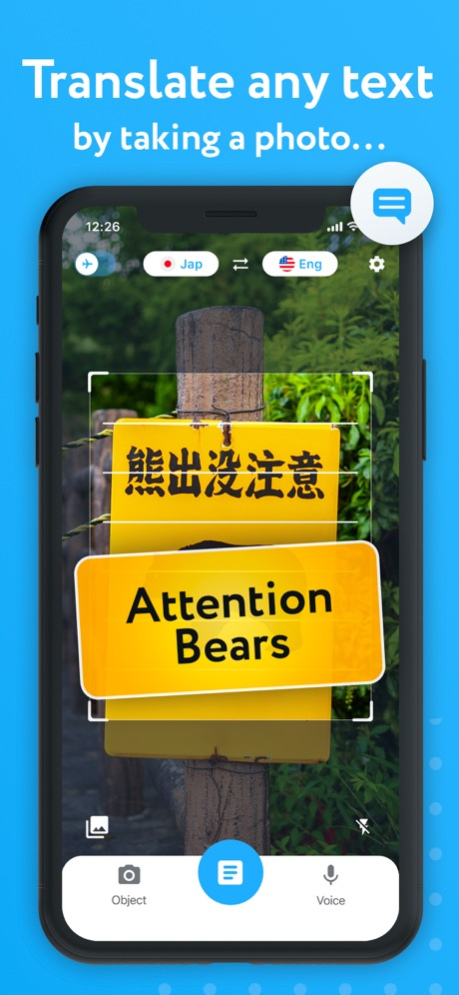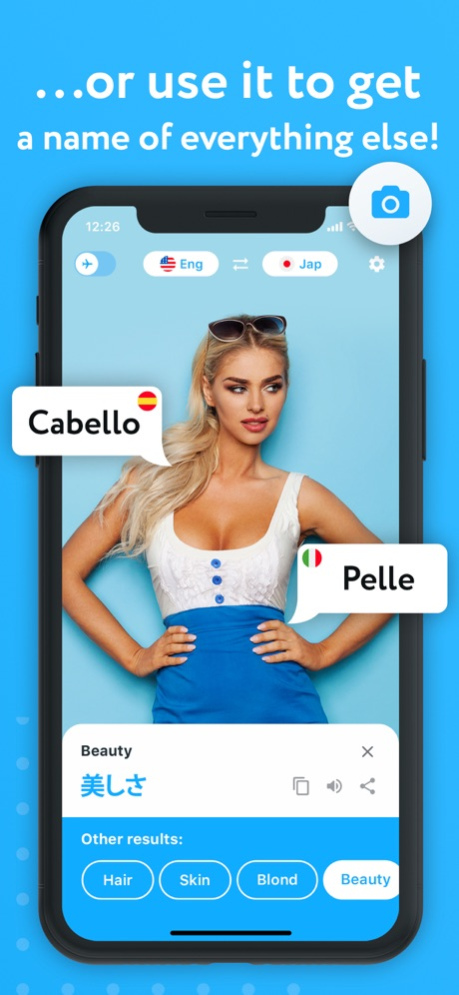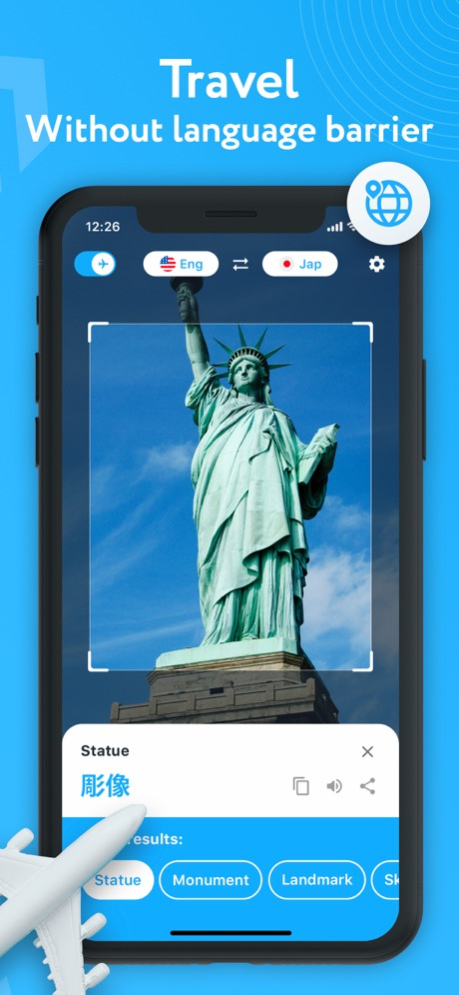Translate Voice, Photo & Text 1.3
Free Version
Publisher Description
Voicer will translate your speech, text or object in seconds. It is your essential pocket companion at school, work and your travels. Now you can communicate fast and efficiently in over 100+ languages with one tap.
Whether you need to translate a menu in a restaurant abroad, read a document in a foreign language, or make new friends with confidence, Voicer makes it easy to have real-time conversations and avoid language barriers. The app’s intuitive interface allows you to instantly switch between text, voice, and object translations even when you are offline.
Using Voicer is super easy. Just speak and tap, or point and tap. Our scan-and-translate machine learning system is trained by big data, too, so the more you use it, the smarter the app is for everyone.
And the icing on the cake? Voicer can be used as a language-learning tool for children and adults, too. Use the audio output to work on your pronunciation, and the text function to learn to spell and write better.
You’re one download away from crossing the threshold to an instantly more connected and accessible world!
*App features include*
– Real-time voice and text translation
– Instant scan & translate mode using your camera
– 100+ languages for “voice”, “text” and “object” mode
– Supports non-Latin alphabets
– Translate texts from your gallery of saved pictures
– Choose between speech or type mode
– Copy and share translations with a single tap
– Advanced machine-learning technology
– Audio mode allows you to listen to the pronunciation of your text
– Access to extended offline phrasebook
– Options to use all languages offline
System requirements:
To enjoy complete access to Voicer, you will need to allow access to your devices’ camera, gallery, the microphone and your notifications.
Voicer supports translations between 100+ languages across all modes.
Subscription options:
• 1-week Subscription
• 1-month Subscription
• 2-months Subscription
• 1-year Subscription
Note that subscription payments are charged to your iTunes account at the time of purchase confirmation. The renewal subscription will be charged at the start of the elected renewal period. Subscriptions with the free trial period will automatically roll over into a paid subscription. You can cancel your subscription or your free trial with at least 24 hours of notice before the end of the period in order for the automatic charge to be cancelled. At any point if you cancel an active subscription, you will be downgraded automatically to the free account. Any unused portion of a free trial will be forfeited when a subscription is purchased during the trial period.
Oct 31, 2020
Version 1.3
- Bug fixes, new onboarding
About Translate Voice, Photo & Text
Translate Voice, Photo & Text is a free app for iOS published in the Reference Tools list of apps, part of Education.
The company that develops Translate Voice, Photo & Text is Netshape. The latest version released by its developer is 1.3.
To install Translate Voice, Photo & Text on your iOS device, just click the green Continue To App button above to start the installation process. The app is listed on our website since 2020-10-31 and was downloaded 2 times. We have already checked if the download link is safe, however for your own protection we recommend that you scan the downloaded app with your antivirus. Your antivirus may detect the Translate Voice, Photo & Text as malware if the download link is broken.
How to install Translate Voice, Photo & Text on your iOS device:
- Click on the Continue To App button on our website. This will redirect you to the App Store.
- Once the Translate Voice, Photo & Text is shown in the iTunes listing of your iOS device, you can start its download and installation. Tap on the GET button to the right of the app to start downloading it.
- If you are not logged-in the iOS appstore app, you'll be prompted for your your Apple ID and/or password.
- After Translate Voice, Photo & Text is downloaded, you'll see an INSTALL button to the right. Tap on it to start the actual installation of the iOS app.
- Once installation is finished you can tap on the OPEN button to start it. Its icon will also be added to your device home screen.